Install the Driver Software
Initial Setup
Installing drivers
Device drivers must be installed to communicate with the camera.
※The following installation procedure is for Windows 10.
1.Right click the “phrtcam.inf” file in the “Driverx64” folder in the INFINICAM SDK, and then click “Install”.
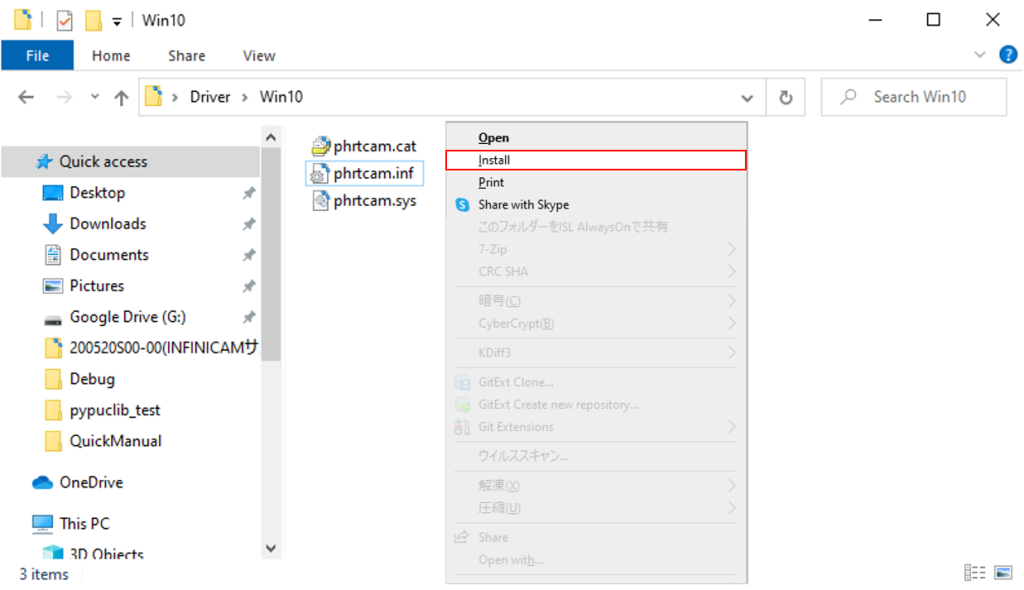
2.Once the installation is complete, connect the camera to your PC using a USB cable.
3.Check that “Photron INFINICAM UC” has been added in Device Manager.
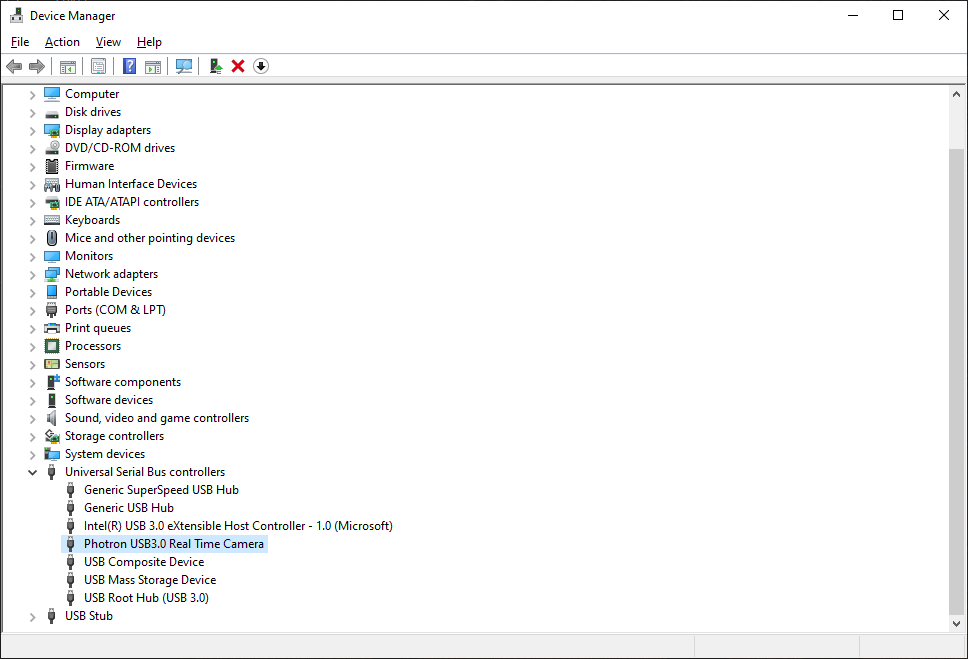
ハイスピードカメラの選定・販売・レンタルから
撮影・解析までお任せください
お問い合わせは
こちらから
専門知識を持った担当者が
お客様の課題や要件をお伺いします
無償デモ撮影・解析
の申し込み
ハイスピードカメラの動作や
必要性を事前に検証できます
製品価格入り資料を
ダウンロード
製品のカタログや活用事例集を
無料でダウンロードできます
電話でお問い合わせ
平日9:00~18:00
03-3518-6271
